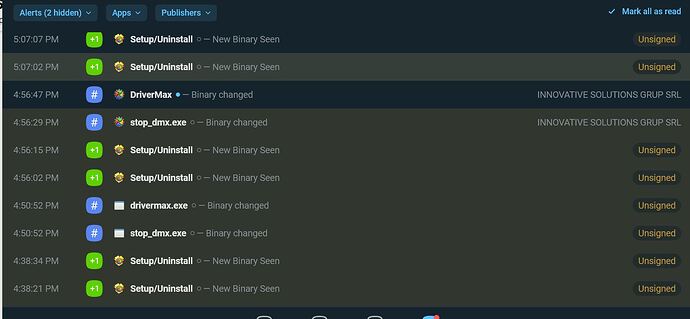Hi Team,
Facing some issues with driver Max.
Installation issues
During installation of Driver Max, I allowed the setup to continued from SS prompt. Unfortunately setup failed with errors. Then I stopped SS (to check) and setup completed without any errors. I checked SS events where SS threat analysis considered drivermax as SAFE.
Driver (Intel HD graphics): Tried to update driver from drivermax. Allowed from SS prompt but then SS crashed.
In addition to SS, I have Bitdefender Total installed on Win 10 X64.
Please advise
@rizwansiddiqui
Sorry for the issue.
Please go to our top right settings icon, then choose “About”. What version of SpyShelter do you have?
When you go to our “Protection” tab, what top mode of SpyShelter are you in? If it says “Custom” please confirm the settings, or post a screenshot of the entire “Protection” window.
If you look under “Rules” and search for “driver max” do you have some rules there? Is it Trusted, or what do the rules show?
Hi,
SS Version: 15.0.1.485b
Protection mode: Suspicious
Rules: Allow App Launch, Allow Registry Key Modification, Allow file access. All these access were allowed manually.
In activity windows: it shows blue dot &Trusted in front of Drivermax with thumbs up.
Now I can run the app because during installation I turned off SS due to errors.
Thxs
snapshot from “events” tab…almost every time i got error…could install only after disabling SS
Is DriverMax responsible for the unsigned Setup/Install listed there, or is that unrelated?
Yes. Drivermax setup file
I’m going to message you a question privately about how I access that file. Please be on the lookout. A little Envelope should appear at the top right of this forum. @rizwansiddiqui
I downloaded the Driver Max setup/install file and confirmed it’s unsigned, as it showed under SpyShelter’s Events.
If you will be working with unsigned executables like this then I’d recommend going to our “Protection” tab, then change to “Easy” mode temporarily.
Next, install the software with SpyShelter in “Easy” mode. Did it solve it?
Then you can switch it back to Suspicious or Paranoid after you’re done.
With our “Easy” mode, we still have our threat detection, so if the unsigned executable was found to be an actual known threat, then SpyShelter would quarantine it.
Thanks for the prompt support. Presently, I have already installed drivermax by disabling SS. Next time, I will try EASY mode option when updating any driver or updating the app itself.
1 Like
The main issue in this case is that this specific installer was unsigned. If an installer is signed, then it’s unlikely you’ll have to disable SpyShelter.
And of course setting SpyShelter to “Off” is also an option, but then Threat Detection is disabled, so “Easy” is better.
Thanks for using SpyShelter.