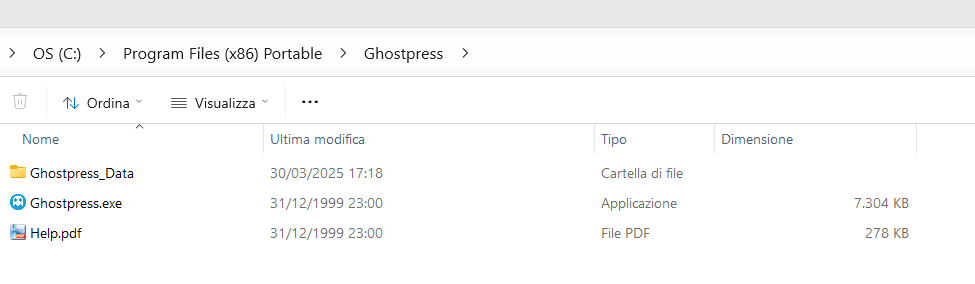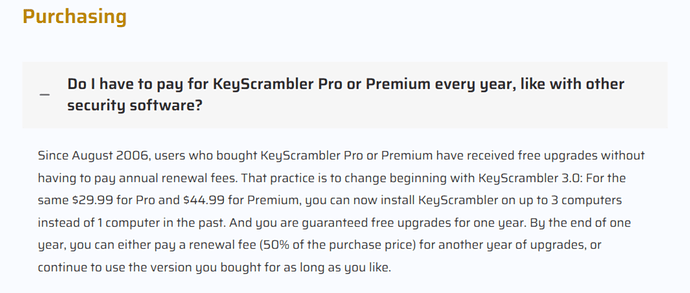Yes, sadly enough he’s not that active on WSF anymore, it might sometimes take weeks to get an answer. But it will be interesting to see how they will fix this problem.
Yes, I wonder when KeyScrambler will get an update. I wouldn’t be surprised if it’s a very small team, perhaps even one developer, so there’s always a risk that these apps will stop working some day.
I know what you mean, but it’s still somewhat relevant because at least it offers an interesting alternative to keystroke encryption. I wouldn’t want to use a tool like Oxynger KeyShield2, too much hassle.
Hello, Ghostpress has a option to exclude executables from protection but even If I added the videogames’ executables to the exception list it didn’t worked like it should because for making the keys to work in videogame I had to switch to a different app’s window then back to the videogame with alt+tab or winkey+tab, so it’s very annoying. This is the reason why I stopped to use Ghostpress.
Oh yes, I think I saw you mentioning this, my bad. But this is good news that apparantly it should be possible to exclude processes. But apparantly they implemented this in a buggy way.
Yep, that or maybe the October 2024 release of Windows 11 24H2 broke it. Anyway it’s weird that Ghostpress changelog doesn’t show the version’s dates.
Furthermore it’s rather odd that Ghostpress.exe’s last modified date is December 31, 1999. The digital signature’s date of this file is June 4, 2024, so 4 months before Windows 11 24H2 release.
Ghostpress changelog https://schiffer.tech/software/ghostpress/changelog.txt
Yes, I didn’t even think of that, perhaps some change in Win 11 broke it, did you already contact the developer? Perhaps you already mentioned this, but there are quite a lot of posts. ![]()
Not yet but it’s a good idea. I’m thinking about it.
[edit] I’ve just sent a e-mail to Ghospress’s developer. Furthermore I’ve discovered that the keys aren’t recognized in videogames that can be run only in windowed mode or in borderless windowed mode while the videogames that run in fullscreen mode work fine without issues.
OK cool. I have never understood why Windows wasn’t designed in a way that even fullscreen videogames would still run inside a window, which means you could also minimize those windows to the taskbar.
Many videogames in their video/graphic settings have a selectable option to run them in fullscreen, borderless window or window (with titlebar), the latter lets you minimize it to the taskbar. Fullscreen mode is the best for gaming performance anyway, especially for 3D games that need a lot of resources.
About Ghostpress the developer hasn’t responded yet. Maybe he hasn’t still read my e-mail and I want to be optimist but I would prefer an answer “we can’t do that for technical reason” or “we aren’t interested in fixing it” than no answer.
I’m sorry if it seems I’m going off-topic as this thread is about keyboard encryption and neither Oxynger KeyShield 2 or Ghostpress have this feature but I think that the discussion can help SpyShelter’s users to find a working anti-keylogger alternative, possibly free, considering that, at the moment, SpyShelter can’t offer this feature.
There is no need to be sorry. Overall our team just cares about improving the security of everyday people and if your post helps someone that’s great. I like helping people with security and I even like to do that for free so I always feel happy when someone like you comes and posts helpful information. Thanks for posting and I hope you will continue!
Important update
I just installed KeyScrambler Free (Personal version), current version 3.18, released on August 15, 2023 and, contrary to what I thought, it works perfectly on Google Chrome, Microsoft Edge and Mozilla Firefox, even in Windows 11 24H2, differently from version 3.17 that I had installed on my system and that crashed all those browsers when typing in them.
I’ve tested version 3.18 with AKLT and it passed all tests. I couldn’t do test 6 as in previous tests.
So a working anti-keylogger with encryption keystroke’s technique currently does exist.
If anyone is interested here are the links:
KeyScrambler features Features – KeyScrambler by QFX Software Corp.
KeyScrambler versions’ comparison Compare Editions – KeyScrambler by QFX Software Corp.
KeyScrambler download Download – KeyScrambler by QFX Software Corp.
Yes correct, but what I meant is that videogames should always run in a window, even in fullscreen, so that you can easily minimize them, that has always been an annoyance to me with games like FIFA, Need for Speed and Unreal Tournament, to name a few. Not all videogames give you this option.
OK just to clarify, because it’s getting a bit confusing: so at first you tested an older version of KeyScrambler by mistake, which made browsers malfunction. But then you realized that there was a newer version, and this one works just fine, even with the latest version of Windows 11?
This would mean that keystroke encryption should still work, especially if Sophos is also able to fix it in HitmanPro.Alert, but I can still somewhat understand SpyShelter’s point of view that it may break sometimes.
BTW, what I wonder about is if you guys tried to develop keystroke encryption (for Win 10/11) from scratch, or did you copy the code from SpyShelter 12? Because I still don’t understand why you guys decided to build a completely new GUI.
Why didn’t you simply keep the old look with the old code? I mean you guys did buy all of the code from Datpol (Polish company) right? Was it because you guys saw that too many features didn’t work anymore on Win 11? ![]()
I tested old version 3.17 not by mistake but because that was the version I had installed on my system and for it I paid in 2021 a license (Professional version). The license gave me only 1-year of free upgrades so I couldn’t extend it to version 3.18 (released in August 2023) without paying additional money.
Two days ago I decided to uninstall 3.17 Professional and I installed 3.18 Free.
Yep, KeyScrambler 3.18 works fine. If you wish you can try the Free version downloading it from the link I have posted above but I think that for keystrokes encryption you prefer to use Hitman.ProAlert as I presume that your OS isn’t Windows 11 24H2. About HitmanPro.Alert it seems they haven’t found yet a solution for fixing the issue on that version as the developer still hasn’t posted a update in Wilders Security Forums and latest HitmanPro.Alert version is dated 3rd March 2025. Probably they are encountering some technical issues in fixing it.
You could try some solution suggested here Play a Computer Game in Windowed Mode
Maybe they don’t work for all videogames but it could worth a try.
.
Thanks, will check it out. ![]()
No correct, I’m still on Windows 10. I was planning to buy a new laptop so that’s why I became active on this forum, but now that I see that SS 15 is missing important features, that apparantly can’t be added on Windows 11, I think I will stick to my old Win 10 laptop.
OK I see, I thought you had already tested the free version since this was the newest one, that’s what I meant with mistake. So it’s indeed interesting that even though KeyScrambler hasn’t been update for quite a while, it still continues to function correctly.
So I wonder if the problem in HMPA was caused by the developers themselves, and not so much by design changes in Windows 11. So either way, it should be possible for the SpyShelter team to bring this ‘‘keystroke encryption’’ feature back.