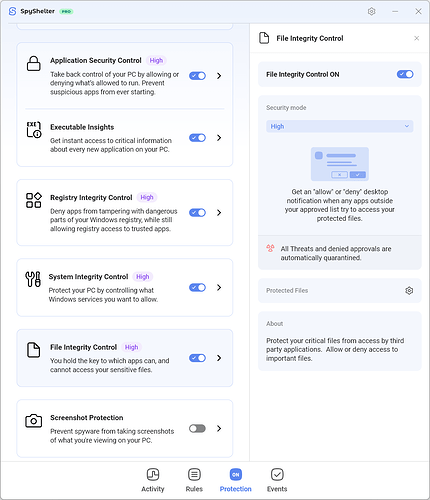I mean yeah we could use other alternative products for keyboard encryption but we want SpyShelter right?!
I had a second (OK, maybe 2½) thought about my post just above…
Free to Spy Shelter Pro and Ultimate customers.
A modest charge to others, commensurate with competitors’ offerings.
Right, I think that keystroke encryption should be available in the paid version. SpyShelter is now in early beta so we can temporarily use other keystroke encryption programs.
Thanks for your comment!
Yes, you are correct that other alternative keyboard encryption products should work fine with SpyShelter 15 as it is now without keyboard encryption functionality.
It is pretty upsetting to me to read this news since this was the main feature that I bought SpyShelter for. I understand the world is changing and Microsoft can change how their OS works can make things incredibly challenging.
But I have a question, since there are alternative keyboard encryption solutions why not try to tackle this challenge since other companies already have a solution for it? also as a paid product and supports windows 11.
In the post, we say we plan to tackle the issue, but we don’t want to make it a paid feature because if it stops functioning then it wouldn’t be fair to our customers. Therefore we are going to try to make a free app that has keyboard encryption. Unfortunately nothing is guaranteed though… we will have to see if it’s possible.
Thank you for your feedback on the issue.
Hi,
Just asking ###, 70% requesting developers to utilize their time developing a feature (K. Encryption) which may not work in future Windows release. Instead, let developers utilize their resources to focus on new security features that would make SS more robust to identify new evolving threats.
Thanks for your feedback. Hopefully we can work to do both, create the free antikeylogger and also keep improving SpyShelter 15.
If anyone hasn’t done so yet, please scroll up and vote in the poll in this thread.
What is that was a main reason for people’s interests in SpyShelter in the first place? They sre looking for that encryption component People still remember the granularity in previous versions as well. Now you’re saying that neither of these are going to in baked in? That’s disappointing, and may just be reasons to look elsewhere.
Thank you for your feedback. Sorry to disappoint you. I hope we can earn your trust again in the future.
I don’t believe I mentioned granularity in the original post. Can you tell me more about the SpyShelter granularity you’re missing so we can investigate the issue and try to improve?
In previous versions, there were way more settings where users could more-finely configure their protection. Each and every protection element, global hooks, disk monitoring, modifying protected files, etc., all required allow rules. None of that is here anymore and that means us users have less granularity in terms of how we configure our protection. Heck, we can’t even exclude apps from the anti-screenshot protection. In short, version 15 is way dumbed down and I’m not sure why. Apparently, Spyshelter is taking an anti-malware approach as opposed to anti-executable. That’s odd given that the name spyshelter has a reputation of being an anti-executable. There are a lot of anti-malware apps out there. I know a lot of use hoped Spyshelter would stay true to its roots.
Thank you for your feedback. Please see my comments below.
You can still make rules involving protecting your files and folders, so this feature actually still exists in our software. To do so, go to “Protection” then “File Integrity Control”. There is some granularity with it also because you can choose only files, or an entire folder if you prefer.
For Hooks, they don’t even currently work in SpyShelter Classic because Microsoft made it where it was no longer possible. If you see it working somehow in Windows 10/11 with an older SpyShelter version please give me details so I can investigate, but perhaps it only gives the appearance of working when it actually does not (and has not for many years). If you are using Windows XP, it may still work with SpyShelter Classic versions.
You write that we can’t exclude apps from screenshot protection, but that’s not a feature that SpyShelter Classic ever had that we’re aware of? Maybe it existed temporarily in an older SpyShelter version, and stopped working? Please give more details.
Or, are you saying we should add a feature to exclude certain apps from screenshots? If so, we’ll see if it’s possible and thanks for suggesting that.
SpyShelter still has a powerful Application Control rules system. Just go to the “Protection” tab, then set it how you want it to be. Then your rules will appear under your “Rules” tab.
As far as us taking anti-malware approach, we do have additional threat detection, but if you don’t like it then you can switch it to “Off” to disable it under the “Protection” screen.
We will work to bring back more functionality soon and I hope you’ll see more granularity like you used to, and we hope we can work to earn you back as a SpyShelter user again in the future.
We plan to have an update out this week or early next week.
I asked someone on our team, and I learned that SpyShelter did at one time have an ability to allow certain apps to screenshot, and this worked with hooks. But, before I was even involved in this project it stopped working due to Microsoft’s changes to hooks with modern Windows versions, and SpyShelter removed this functionality with Screen Phantom (before we started on this project).
That granular screenshot protection functionality probably still works with XP though, if you use that OS version.
Please correct me if I’m wrong about the above SpyShelter history.
I can only say that we would not intentionally remove a feature if it still worked with modern Windows versions.
For anyone who is new to this thread, please consider voting by clicking this link below:
Hello,
I voted for separate keyboard encryption to please be created. This is mainly what drew me to and has kept me with SpyShelter Premium. It’s hard to overstress how critical this feature along with screen capture protection is for me.
Also agree with n8chavez’s details about how we could more finely configure protection.
Side Note: Had I known SpyShelter was going to be sold by DatPol I’d have obviously purchased the lifetime option.
Could there be tiered SpyShelter options available going forward? ie/ 1 or 3 year subscriptions, or a lifetime option? For 1 or more computers in each option? Needs vary over time.
Thanks for being so forthright about how things are progressing and actively taking in feedback and responding.
Thanks @P20 and @n8chavez for the feedback on more finely configured protection options, along with your other comments.
We will discuss the different license options with our team. We’re currently working on just getting sales functional right now ASAP so we may not have many options at first.
We should have full currency conversion and translations for payments though.
We also need to bring back localization with SpyShelter.
I use Hitmanpro.Alert. It has real time keystroke Encryption.
That is great! Sophos is a nice company.
It is. And your company is very different security company so far I love your security software. It is smooth when I play the video games. I am testing with the DefenderUI enhance the Windows Defender. It doesn’t collide with Spyshelter.
Yes, we have designed SpyShelter so it should work with any other software on your PC with no problems.