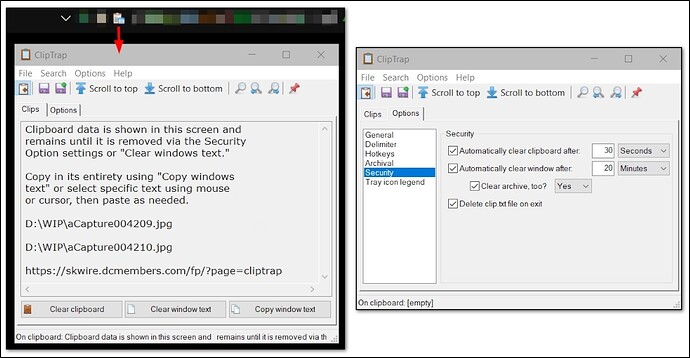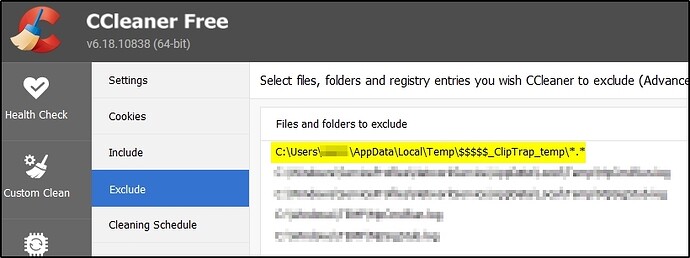Upon loosing the clipboard protection in SS12, which I understand it might not be effective in Windows 10 and definitely not 11, I searched for alternatives and was left disappointed.
I had used one pre-15 licensed SpyShelter on my every-day system. On all my other systems (Win7 and Win10), and on the every-day prior to SpyShelter, there’s Clip-Trap, in use here since 2010 or so. When Win10 arrived, I was pleased to find it runs 100% effective in that environment.
I do not have a Win11 system, but it should be OK. Please post up here if you decide to try it.
The official download source is:
https[colon]//skwire[dot]dcmembers[dot]com/fp/?page=cliptrap
One no longer needs a membership; don’t forget to donate.
If you need to find it elsewhere, make sure you get the latest: v.1.2.2 build 1 in About and 1.2.2.1 the exe Properties > Details.
Earlier versions will NOT have the security options!
ClipTrap stores a dll here:
C:\Users\User1\AppData\Local\Temp$$$$$_ClipTrap_temp
NOTE!! THERE IS A \ BETWEEN TEMP AND $$$$$ BUT THIS DISCOURSE FORUM SOFTWARE JUST AIN’T LETTING ME DO IT.
The folder is removed when the app is closed.
You may need to except the folder if you run a clearing task within that temp folder (manually or scheduled, e.g. CCleaner or Task Scheduler).
Your temp folder might have a different path, so search for your $$$$$_ClipTrap_temp folder.
The folder in which you unzip to will have the exe, changelog.txt, and config.ini. When ClipTrap is active, clip.txt stores the clipboard data until removed dependent on settings, your actions or closing the app.
SS15 finds ClipTrap as unsigned and safe. For those running an earlier SS15 having Registry Integrity Control, I suggest creating a Deny Registry Key Modification in Riles, manually or when prompted to choose.
Those little lines in the tray icon (depicting the clipboard and ClipTrap) indicate data present. Either disappears as the data goes bye-bye. Neat.
Cheers.
(Yes, I park my Toolbar up top.)