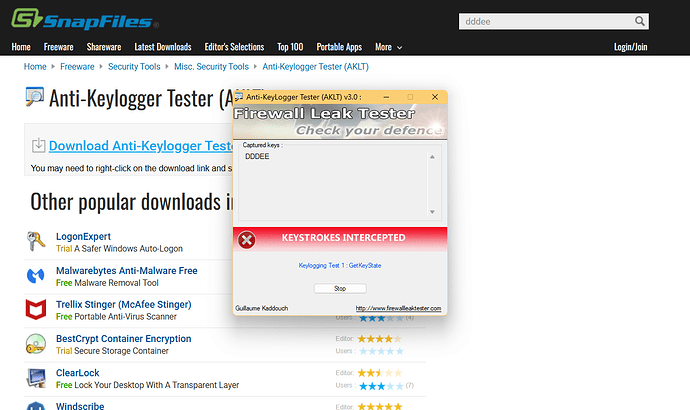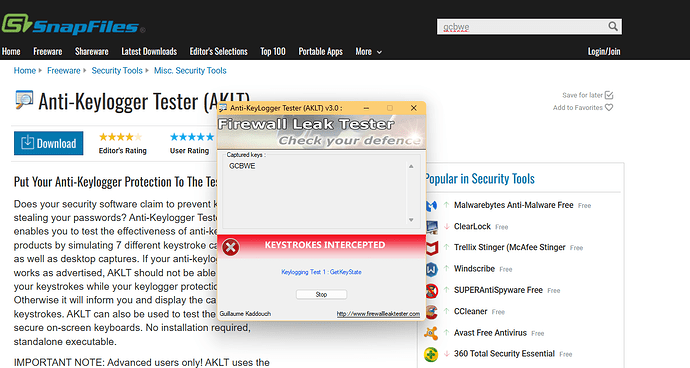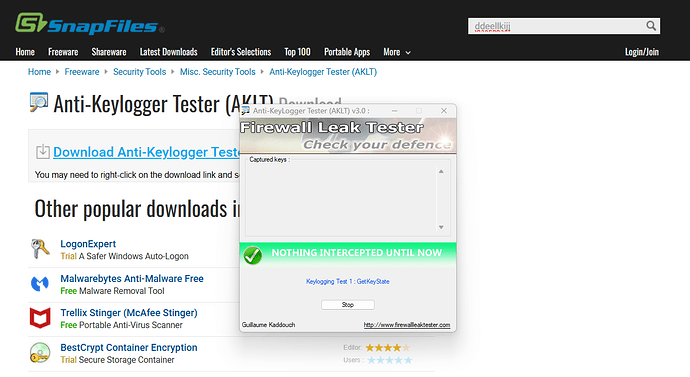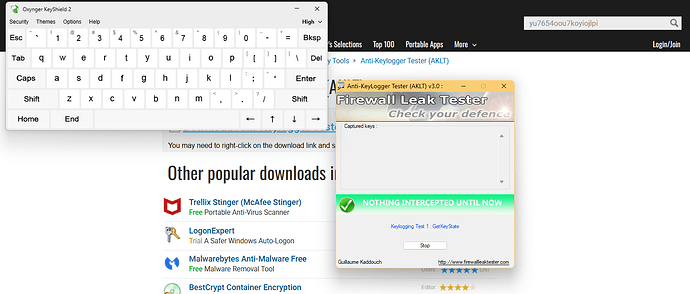Perhaps a silly question, but did you type stuff in your browser (Chrome, Firefox, Edge)? You could for example try to type stuff in the addressbar or even better, you could write an email in Gmail or Yahoo Mail. Normally speaking, KeyScrambler should protect the browser, so AKLT should not be able to capture the keystrokes. And thanks for testing! ![]()
Hello,
no, I didn’t type in browser or other apps supported by KeyScrambler but I typed in AKLT which isn’t supported by KeyScrambler, of course. I’ll do a new KeyScrambler test following your instructions, thank you for clarification about AKLT.
Ok, I repeated the test by typing in Google Chrome browser (both in address bar and in webpage) and in e-mail client “eM Client” which is supported by KeyScrambler Professional. Not so in KeyScrambler Personal which supports “only” 70+ browsers. KeyScrambler Personal is free so anyone, if they want, can do the same test in their browser if supported. Here is the list Compare Editions – KeyScrambler by QFX Software Corp.
Keyscrambler Professional passed all tests as AKLT didn’t capture any keystroke. I couldn’t do test 6 as in the previous test.
If you don’t use the keyboard encryption software at all and just use Chrome, does Chrome itself pass the test? Just curious. If so, what about Edge?
I just did the first AKLT’s test and these are the results:
KeyScrambler OFF
Google Chrome
Microsoft Edge
KeyScrambler ON
Microsoft Edge
Thanks for testing. I thought maybe since Chrome/Edge have their own modern protections that the test might show they don’t even need anything today.
OK that was the problem, it’s indeed sometimes a bit confusing. But you should of course type stuff in protected apps, not in AKLT itself.
OK cool, this confirms that KeyScrambler is able to correctly protect browsers like Chrome and Edge and other apps like eM Client against certain type of keyloggers. Which also means that the SpyShelter team should be able to develop a keystroke encryption feature. This stuff isn’t broken in Windows 11 after all, this test proves it. ![]()
Nope, browsers don’t protect against keyloggers, I don’t know a lot of apps that do. Perhaps certain password managers might do this when typing in the master password.
BTW, perhaps you can test KeyScrambler at least for a week to see if you run into any problems. I remember years ago my browser started to act strangely, I never had such a problem with SpyShelter 12 on Win 8.1 and Win 10.
I have been using KeyScrambler constantly since 2021, when I purchased a license for the Professional version and I have never had a issue with it, neither in Windows 10 then, nor in Windows 11 now.
As free anti-keylogger software there is Ghostpress that should potentially protect all apps, diffrently from KeysScrambler Free which protects browsers only. I prefer to use KeyScrambler Professional because the latter has a option to not encrypt the “space” key. With Ghostpress enabled if I press the “space” key in a videogame I play that key isn’t recognized.
As Ghostpress is free software anyone, if they want, can do the AKLT test.
Here it is the link for Ghostpress: Ghostpress - Anti-keylogger - schiffer.tech UG (haftungsbeschränkt)
Ghostpress changelog: https://schiffer.tech/software/ghostpress/changelog.txt
Very interesting! I didn’t realize this was an issue. I should probably know this, but did the old Classic SpyShelter also have a solution for this space bar problem?
I’m sorry but I really don’t know. Maybe Ghostpress and / or Classic Spyshelter have a option to exclude a app from protection so the “Space” key would work normally, but to play the videogame I mentioned above I need to insert a password to login so:
a) Ghostpress would protect the password’s field it but in game the “Space” key doesn’t work, unless I disable Ghostpress each time after I log in and re-enable Ghostpress after I finished to play, not a ideal solution anyway.
b) KeyScrambler Professional doesn’t support that videogame so the password’s field isn’t protected.
So to login securely in that videogame I use a different kind of anti-keylogger, a virtual keyboard. Specifically Oxynger KeyShield 2 Basic which is free, unlike Oxynger KeyShield 2 Premium.
As far as I know not all virtual keyboards protect from keyloggers but Oxynger KeyShield 2 should be like this according to the developers’ statements.
For completeness I also did AKLT’s tests 2, 3, 4, 5 and 7. Oxynger KeyShield2 Free passed them all. I couldn’t do test 6 like it occurred previously.
Did I already ask what Windows OS version you use for these tests? Is it the latest Windows or an older version?
My OS is Windows 11 Pro (23H2 updated to the latest build 22631.5039)
Thanks. I will share this info with our team. Thank you for taking the time to test/post this so we can continue to improve SpyShelter and look at bringing back antikeylogging technology in the future that works well with modern Windows.
One concern I have about the testing though is that it seems the app you were testing with is super old? I wonder if it is even showing correct data on modern Windows versions, or if it could be giving false results?
AKLT surely is a very old tool for testing anti-keylogger software but I haven’t found on the web recent similar tools. As far as I now the only other tool was SpyShelter Security Test Tool but it isn’t available anymore. Anyway it was old too.
Important update: I’ve just finished to update Windows 11 from version 23H2 to version 24H2 and KeyScrambler Professional version 3.17, the version for which I purchased a license, is incompatible with all the browsers I’ve installed on my PC. When I type in Google Chrome, Microsoft Edge or Firefox the browser closes. If I close KeyScrambler the browsers work normally. Keyscrambler Professional works on other apps I’ve tried (em Client and Battle.net client)
Latest KeyScrambler update is version 3.18 released on 15th August 2023. I don’t know if 3.18 version works with the above browsers in Windows 11 24H2 but surely it was released long before this OS version release.
Windows 11 version 24H2 was rolled out to all Windows 11 users on 1st October 2024
However, as far as I know, in the last 2 years or so no new anti-keyloggers have been released that compete with the 3 I listed so there must be a reason why it’s a category of software that seems to be abandoned.
Therefore I think your doubts are well founded.
[edit] After a research I have found these websites that currently claim to offer solutions with keystroke encryption
HitmanPro Alert: Zero-Day Ransomware Security | HMP Alert (feature 4: Keep private stuff private)